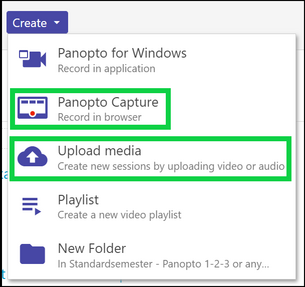Panopto in Canvas
Panopto can be found in Canvas in the course menu on the left.
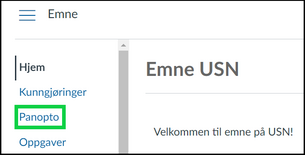
Folders
In Panopto, the content is organized into folders.
You always have access to your own folder (My Folder).
Each course in Canvas has its own folder in Panopto, where instructors and students have access.
You choose folder via the folder selector at the top:
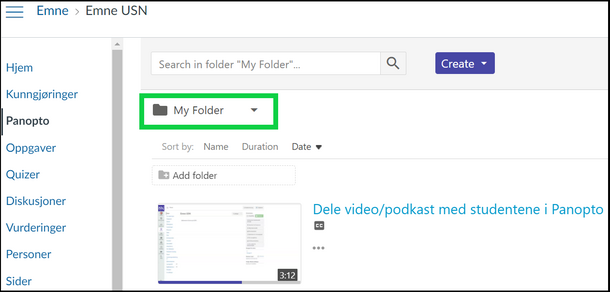
If you want to see other course folders than the one you are in, click on the small black arrow in front of 'Canvas'. This will bring up all your Canvas courses.
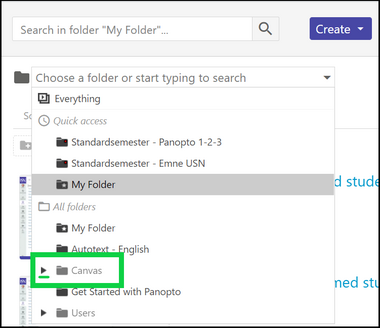
New content
When you have found the folder whre you want to add new content:
Upload or record new content via the Create button.
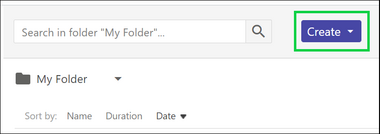
The most common choices are:
- Panopto Capture to take a new screen recording.
- Upload media to upload media files from your computer.