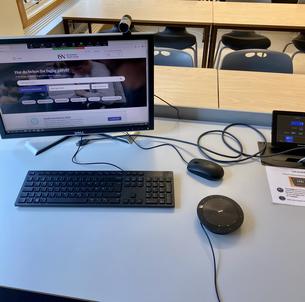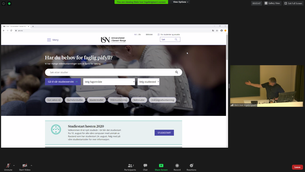As a teacher, you will mainly encounter one of two situations of hybrid teaching:
- You are present in the classroom while some students participate remotely.
- You are present remotely while some students participate from a classroom. Teaching in this situation relies on the teacher collaborating with someone who can assist with organising equipment and connections in the classroom.
Teaching in the spring semester 2022
USN wants the spring 2022 teaching to be classroom-based. There will however often be students who cannot meet in person due to the pandemic. Here are some important things to think about to make the classes available for these students through streaming.
- When you show something on a projector in the classroom, start a Zoom-meeting at your computer and share the screen. Remember to duplicate the screen (not extend). In that way the students that follow the class over the internet will see the same information as the students in the classroom.
- Remember to also send the audio from the classroom to Zoom, so the Zoom-participants can hear you. The audio device (wireless headset, Jabra tabletop microphone etc.) must be connected to your computer.
- Test up front that both the audio and the screen are working correctly. Do this well in advance. Also check with the Zoom-students during the class that the sound is ok
- If there are questions from the students in the classroom, repeat the questions so the students on Zoom can hear them.
- Check regularly if there are questions or comments from the Zoom-students, for example if they have posted something in the chat
- You can choose to make a recording of the class by clicking the record-button in Zoom. It is best to do this on your portable computer. If you are recording through the classroom-pc remember to copy the file. The file is located at This PC > Documents > Zoom. After the class is done, Zoom will process a video file that will be quite big. You must save it on your computer and then upload it to Panopto (or Mediasite). Note: Making a recording is not necessary, but you can do so if you want.
- For more help with Zoom, see Zoom – I am a teacher
- For more help with recordings, see GDPR and Media recordings (Norwegian)
Technical recommendations
Hybrid teaching requires a little more effort from the teacher when it comes to technical organisation. If you know in advance that you are going to carry out hybrid teaching, the first thing you should do is to book a hybrid teaching classroom. USN has many of these on each of its campuses. These rooms are set up to enable teaching online. They are equipped with video and audio facilities including wireless and table microphones. When you teach from a hybrid classroom, we recommend that you use the equipment that is already provided in the room. If you are unable to book one of these rooms, it makes sense to take a web camera and headset, or a separate laptop. This will enable you to set up your equipment so that the camera will show you or the classroom (or both) to your remote students, and that you will have good audio quality. When you use this type of set-up you should always sit or stand as close to the machine as possible and not move around the room as you would be able to do if you were wearing a wireless microphone. The reason for this is that you have to be close to the microphone in order for your remote students to hear you.
Hybrid teaching sessions must be carried out using some form of video conferencing tool, and at USN we use Zoom for this purpose. All students and employees have their own Zoom accounts and there are excellent resources available to help you get started. When you carry out a teaching session using Zoom, there are a number of things that you should bear in mind. If you are sharing your own screen display with on-campus students, it is important to remember that these students are not seeing the same view of your teaching as the remote students. Remote students will at all times only be able to see what you choose to share with them, while the on-campus students can see the projection of your screen, the whiteboard and the remote students (assuming that you share screens showing them).
Summarized: To complete a streaming of your class, you need an audio device with a microphone that is connected to your computer, and you must share the screen and sound through Zoom. Besides that, you can teach as normal.
If you use a blackboard or have other forms of teaching, see below for suggestions on how you can do this, or contact edu@usn.no for support. If you need technical support, contact it-support@usn.no.
Teaching from a dedicated hybrid classroom
All campuses at USN offer hybrid classrooms designed to facilitate online teaching. They are equipped with cameras, microphones and an audio system, all connected to a stationary PC. You log on to the PC in the classroom, activate Zoom and check that the audio and video settings on Zoom are correct. The equipment in the classroom will only work with the stationary PC. If you are using your own laptop, the video and audio functions will not be available.
Hybrid teaching from a standard classroom
Pedagogic recommendations
As a teacher, hybrid teaching may present challenges because you have to concentrate on your classroom students, your remote students and the technical aspects all at the same time. So it is important that you plan the teaching session well.
Communication: Make it clear to your students what your expectations are of the teaching session. If this type of teaching is new to you, it may be sufficient at first simply to concentrate on your presentation and to master the technical aspects of Zoom, leaving answering students’ questions until after you have finished speaking. Another approach is to tell the students that you will be taking breaks for questions during your presentation after a given time or topic.
Since, as a teacher, you have to keep your focus on students located in different places, it may occur that one group or the other may suddenly feel that they are receiving less attention, even though you are making every effort to prevent this from happening. One way of limiting this problem is to engage the students in some active learning.
Active learning: Identify activities that will include both the on-campus and remote students. If you organise group activities, try to divide the remote students into breakout rooms, while encouraging the on-campus students to work in groups in the classroom. If the activity you have chosen entails brief discussions with a group member, the simplest thing to do is to ask the remote student to reflect on the same question. You should always be assessing whether both groups are getting optimum benefit from the activity you have organised. Try to think of approaches that make the best use of the opportunities offered by the digital tools. Student response systems such as ‘Mentimeter’ may offer useful and interesting tools for both groups attending the session, providing excellent activities for the students during breaks in your teaching. The same applies to the use of ‘Padlet’, for short brief collaborative sessions and feedback, as well as interaction with your students, or ‘Polls’” which is a tool built in to the Zoom system.
Tips for hybrid teaching
You may find it demanding to keep your focus on both the chat function and the classroom at the same time. If this form of teaching is new to you, it may be a good idea to tell the students that you will wait until after your presentation before taking and answering their questions, or that you will take a break in order to answer questions.
- It is important to make your expectations of the teaching session clear. Either make it clear, or discuss with your students, exactly how the teaching will be carried out. For example, ask them whether or not it is alright for you to use the chat function while you are speaking, discuss whether everyone should be expected to have their camera switched on, and when the session should be opened up for dialogue and interaction.
- When your students first arrive on campus, it is important to utilise the added value that hybrid teaching offers. It can result in increased interaction with your students and an opportunity for you as a teacher to spend time in activities such as explanation and reflection.
- Try to organise activities that include both your classroom and remote students. This may involve breaks in teaching sessions involving short quizzes using the Polls function in Zoom, or tools such as Padlet, Mentimeter or others.
- Make sure that you tell the remote students very clearly when you are moving out of picture because you are walking around the classroom. This may entail telling them that you are moving around while the students are working, but that you will also be checking the chat function at the same time.
- Repeat any questions out loud so that everyone can hear.
Resources

.jpg)