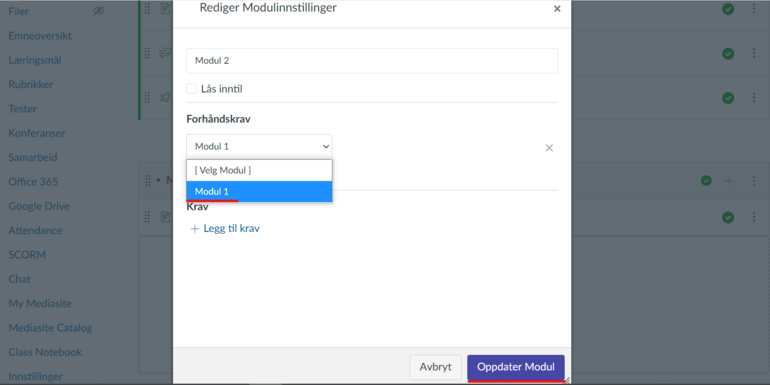What is a module?
Module is a tool to organize Canvas content.
You can organize pages, files, assignments etc. in a module.
Maybe one module pr. subject in your course, or one module pr. lecture?
How to create a module?
- Go to Modules in the course menu, and click + Module, give the module a name/title and click Add module.
- Click + to the right to add content.

- Click the three dots to the right inside the module
 to change the order of the content, delete the module etc.
to change the order of the content, delete the module etc.
How to add requirements (gamification) within a module?
- Go to Modules in the course menu, find the right module and choose Edit in the menu to the right on top (three dots).
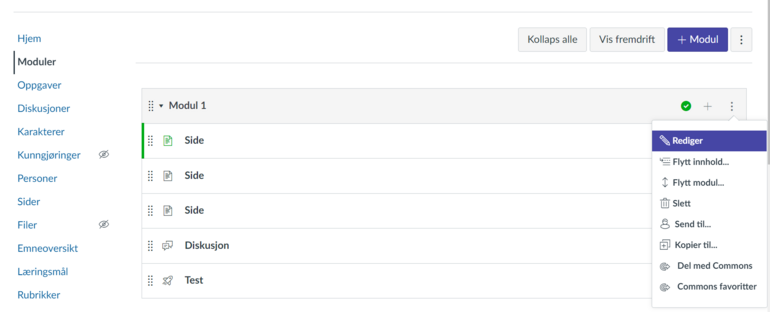
- Click +Add requirement

- First, decide whether student's must complete all requirements in the module, or just one.
Then, choose the element you want to set a requirement to from the left drop-down menu, and the type og requirement from the right menu.
Remember to click Update module.
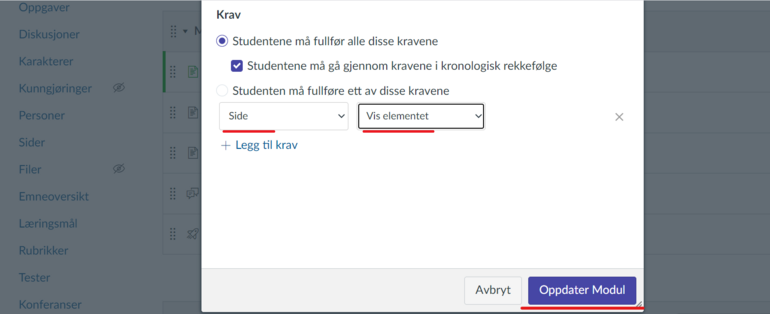
- Repeate the process to add a requirement to more of the module's content.
How to ad a prerequisite (gamification) to modules?
Rrerequisites means that one module must be finished by a student to be able to open the next module. By finished, we mean that all the module's requirements must be completed.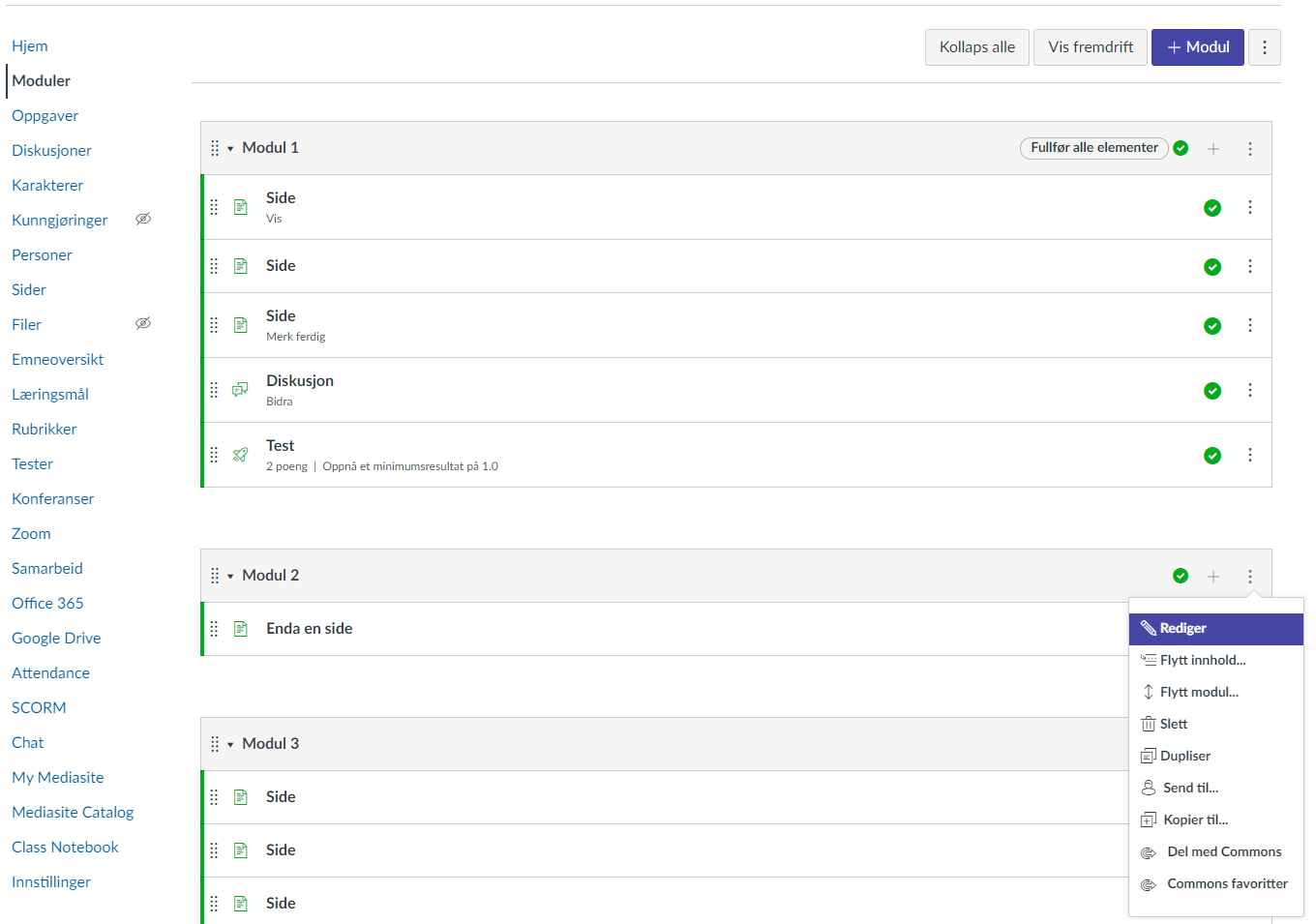
- Go to Modules in the course menu, find the right module and choose Edit in the menu to the right on top (three dots).
- Click +Prerequisite

- From the list of preordered modules in the course, you can choose the one that will be a prerequisite for this module.
Remember to click Update module.