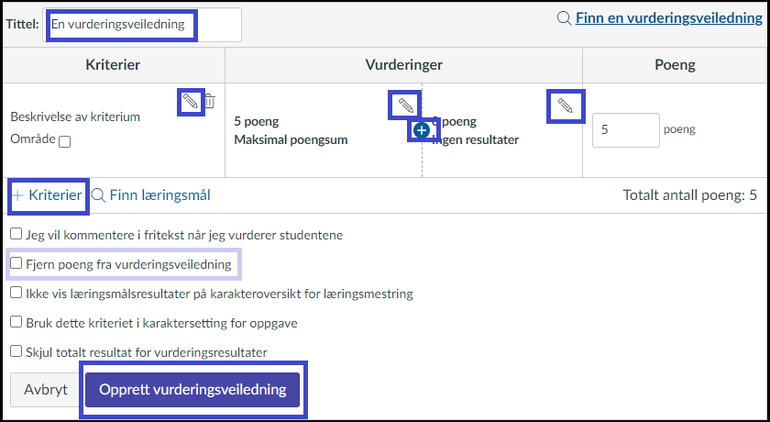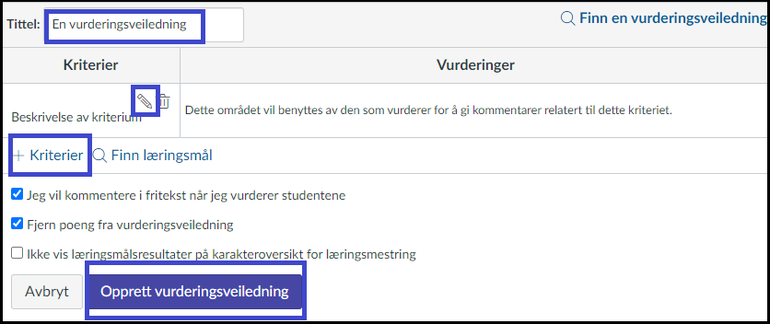How to create an assessment guide
- When you have created an assignment, an overview will be displayed when you select the assignment.
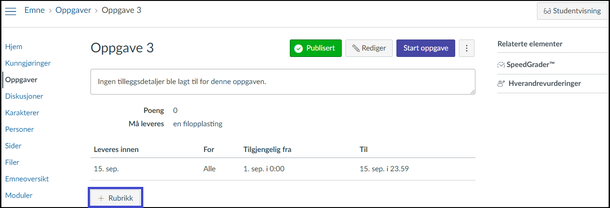
Click on the image to enlarge it
Screenshot showing creation of a rubric in Canvas
- Click on “+ Rubric”.
- Create a new rubric or find one that already exists in the course via “Find an assessment guide”.
Examples
Advanced assessment guide 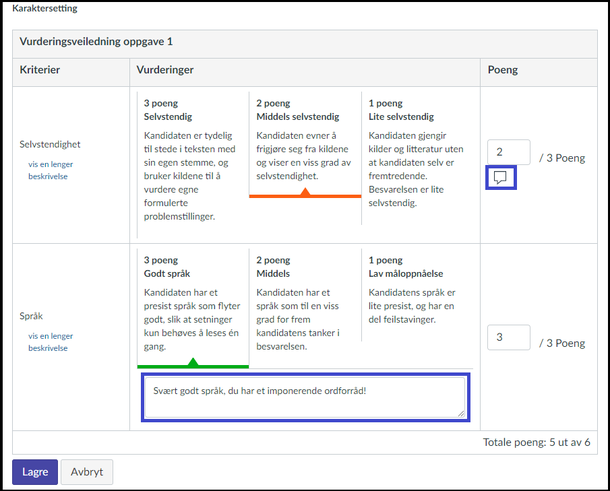
Click on the image to enlarge it
Screenshot showing rubric
- Here you will find an assessment guide with two criteria and three assessment options for each criterion
- Points are used here, but it is also possible to remove the points.
- In criterion 2 the teacher has clicked on the “comments” icon (see criterion 1) and added a comment in addition to the assessment.
Simple assessment guide
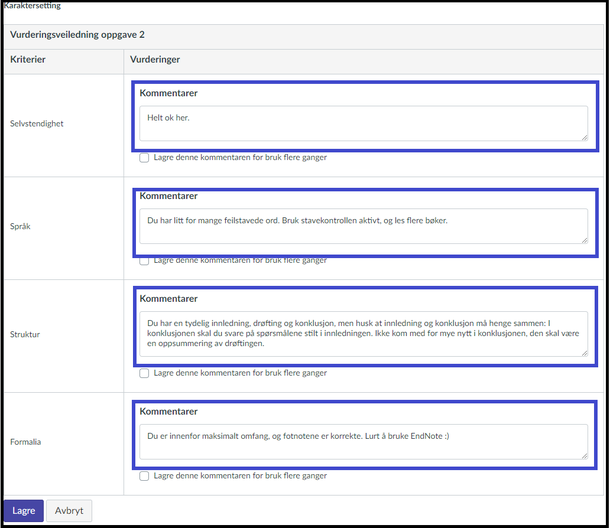
Screenshot showing rubric
Click on the image to enlarge it
- This shows a simple assessment guide, with only the criteria and a comment for each criterion.
Where is the assessment guide in SpeedGrader?
- The teacher will find the assessment guide in SpeedGrader by clicking on “View assessment guide” to view the rubric.
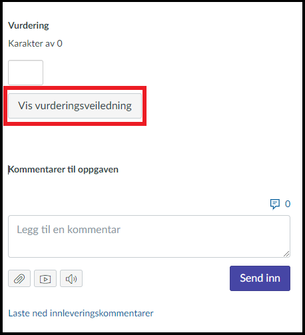
Screenshot showing assessment guide in SpeedGrader
- Remember that you must also add a final assessment, e.g. “Completed/not completed”
- You can make comments on the assignment as usual, as well as using the rubric for comments.
Where can students find feedback in an assessment guide?
Students will find the assessment guide by
- Clicking on the assignment in question.
- Clicking on “Submission details” in the menu on the right.
- Clicking on “View rubric, assessment guide” in the top right corner.
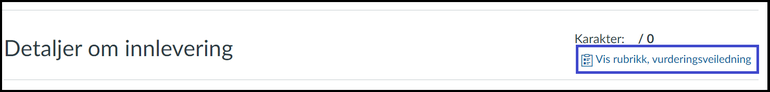 Screenshot showing how a student finds an assessment guide
Screenshot showing how a student finds an assessment guide