How do I Iog in to my profile?
Type in: https://usn.zoom.us in your browser.
Click on "Sign in", type in "USN" as your organisation and choose FEIDE as your login credential.
How do I plan a meeting from my Zoom profile in a browser?
Log in at https://usn.zoom.us and click on "Meetings".
Click on "Schedule a Meeting" to plan a new meeting.
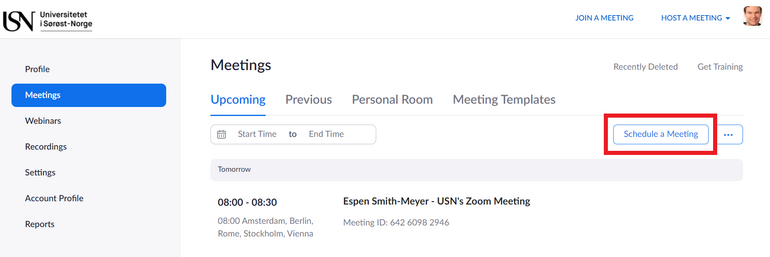
Click on the meeting in question when it has been created to find the link (Invite Link) that you can use to invite participants.
How can I find meeting links in the Zoom profile?
How can I change my name in Zoom?