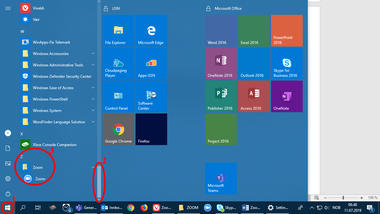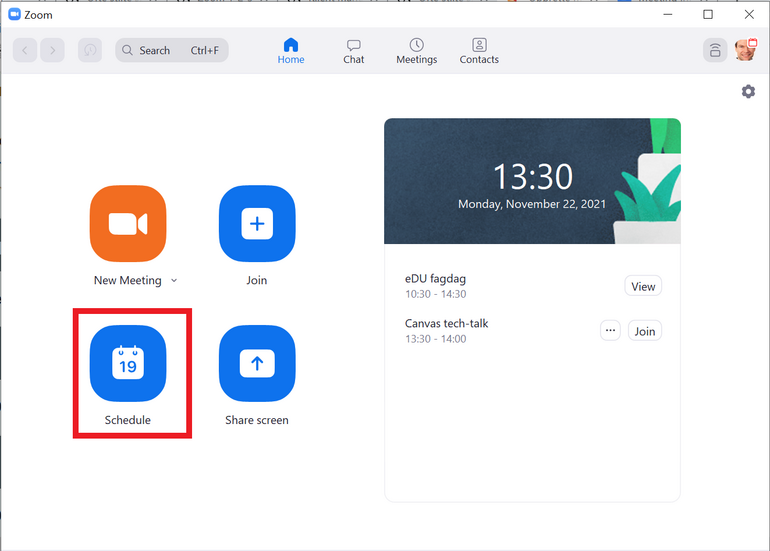How to download the Zoom Client.
Download "Zoom Client for Meetings" directly at zoom.us/download
It should only be downloaded using this link.
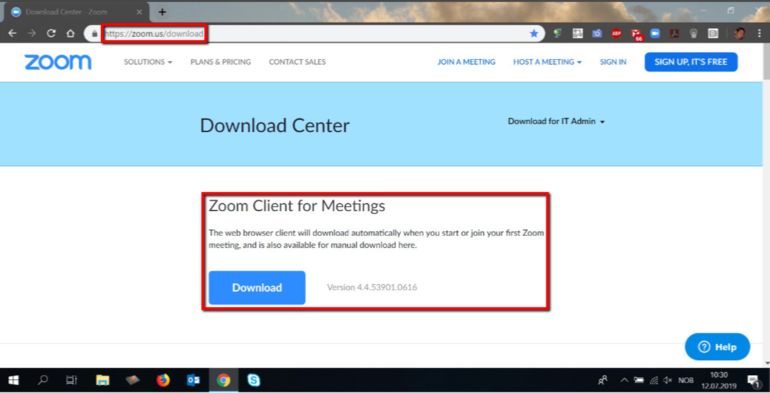
After downloading you will find it in the program list:
Mac:
- Click on Launchpad.
- Click on the blue Zoom button.

Update the Zoom Client to newer version
You should always have the latest version of Zoom Client on your computer.
This ensures security and that you have the latest Zoom functions.
Updating is simple:
- Go to Zoom Client and you will see your image and initials at the top right.
- Click on this and then on "Check for Updates":
- Click on "Update", followed by "Install".
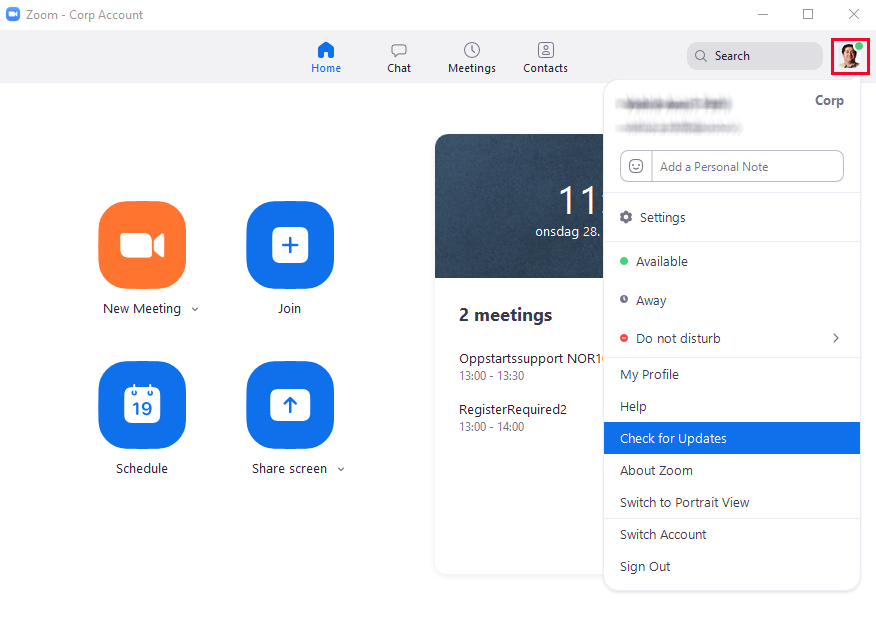
Use of Zoom without the Zoom-client
All students and employees at USN must use the Zoom client.
The Zoom client opens automatically when you click on a meeting link, so using the Zoom client requires no extra effort as long as you have downloaded it to your machine and logged in once with your USN user account.
Guest participants without USN login capabilities have the opportunity to join Zoom meetings without a Zoom client.
Plan a meeting using Zoom Client