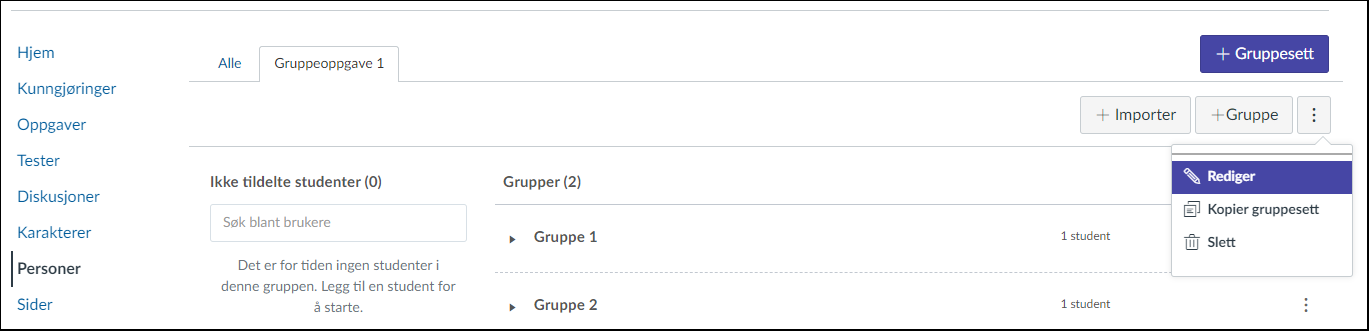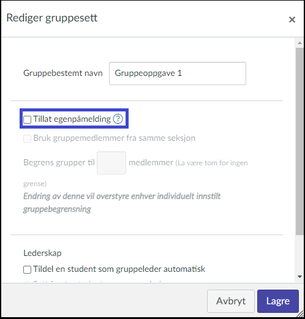To make an assignment a group assignment
Define group assignment when you create the assignment:
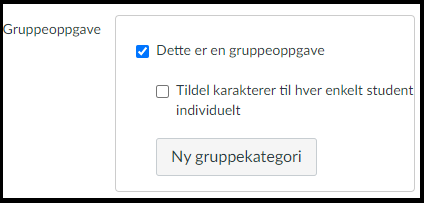
Screenshot showing creation of a group assignment in Canvas
- Group assignment settings: Tick “This is a group assignment”
- Decide whether each student shall be assessed individually or the group assessed collectively
- If you have already created a group set in the course, you may select this group for the group assignment or click on “New group set” to create a new group set.
- If no group set already exists for the course, the option to create a new one will appear automatically:
Create a group set
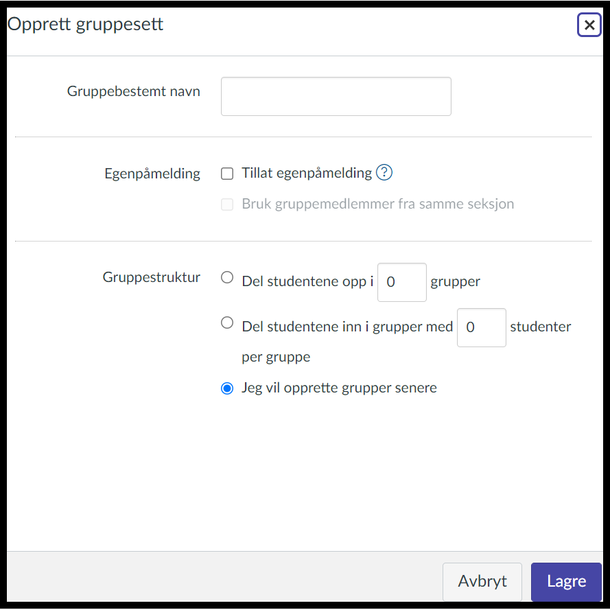
Screenshot showing creation of a group set in Canvas
- Type a name for the group set
- Specify “self sign-up” or not
- NB: If you allow self sign-up for a group assignment, it is important to terminate self sign-up before students can begin to submit the assignment, i.e. before the “Available from” date for the assignment.
- You should create a number of groups when you specify self sign-up, rather than specifying the number of students per group
Group structure
- Assign the students to groups (by way of number of groups or number of students per group), or choose to do this later.
- If necessary choose to appoint a leader of the group.
This is optional.
A group assignment has a leader who shall submit the assignment on behalf of the group. Without a leader, all members are allowed to submit, but when one has done so, the assignment is recorded as submitted.
Editing groups
- Go to “People” in the Course Menu and click on the group set by clicking on the correct tab.
- View the allotment of students or create groups and allot the students now.
- In any case you may modify a group set as follows: Click on the arrow to the right of the group number and drag students between groups or into groups from “Unassigned Students”.Screenshot showing how to edit a group set in Canvas
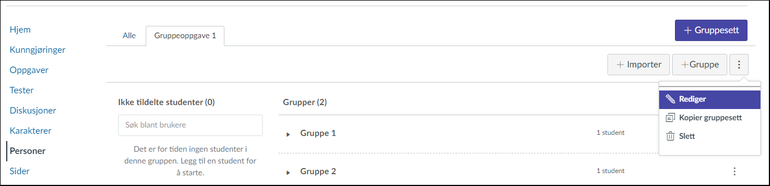
- You may also edit the group set by clicking on the dot menu on the top right and selecting “Edit”. Here you may, for example, remove the self sign-up option.
How shall the group assignment be submitted?
- A group assignment shall be submitted through “Assignments” in the Course Menu, in the same way as for individual assignments.
- If the group has a group leader, this person shall submit the assignment.
- If there is no group leader, anybody in the group may do so.
When one person has submitted, the group is recorded as having submitted. .
Group assignment with peer review
It is possible to combine group assignments with peer assessments.