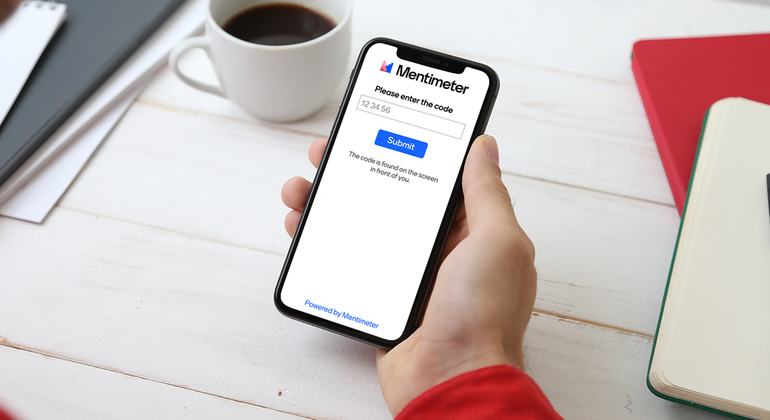
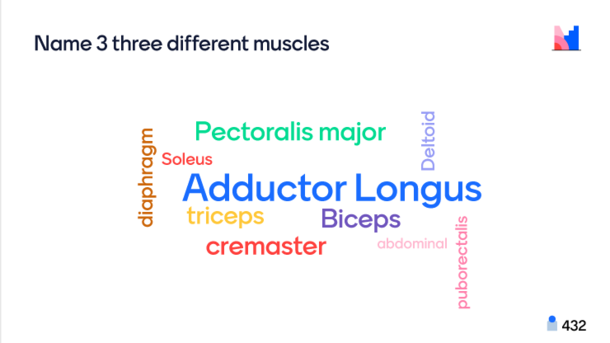
Mentimeter is a web resource to add interactivity to your presentations and lectures. It acts as an easy way to get feedback from your students both in physical and digital learning. You can choose between different type of activities (quiz, vote, wordcloud, etc.) and give your students the opportunity to participate actively in the course. Mentimeter tasks can be added to an existing presentation or used on their own.
Why use Mentimeter?
Taking short breaks in a lecture helps students keep their attention focused on the course (Shacter et al., 2015). In addition, giving students the opportunity to get feedback on their understanding of the lecture content through quiz or reflection is crucial to their learning (Dunlosky & Rawson, 2012).
Inspiration on how to use mentimeter tasks:
- As an icebreaker at the start of the semester
- To test students’ understanding or to sum up at the end of a lecture
- To activate students with a quiz during a teaching session
Mentimeter has also become popular in research presentations and keynotes. It is a great tool when you want to get in touch with your audience. All answers can be saved in a pdf or excel file and be used later in your teaching development or research.
Get started with Mentimenter
Watch the following how to video and learn about Mentimeter's main functions. You can easily jump to the item you are most interested in by clicking on the corresponding dot in the video timeline (see chapter list under).
|
Chapter list: |
Mentimeter for learning - examples
Here are some concrete examples of how Mentimeter can be used in lectures and presentations.
Rita Li (eDU) has used Mentimeter on ZOOM when teaching a group of experienced teachers about student active learning. Here is her experience: "For me, good teaching is creating a learning community with both dialog and activity. These are factors to increase learning. Mentimeter is a wonderful tool to achieve this."
In her teaching, Rita is alternating between presentation and activities using different type of Mentimeter questions. Here is an example from a warm-up question she used to get an overview of the participants’ background in the field:
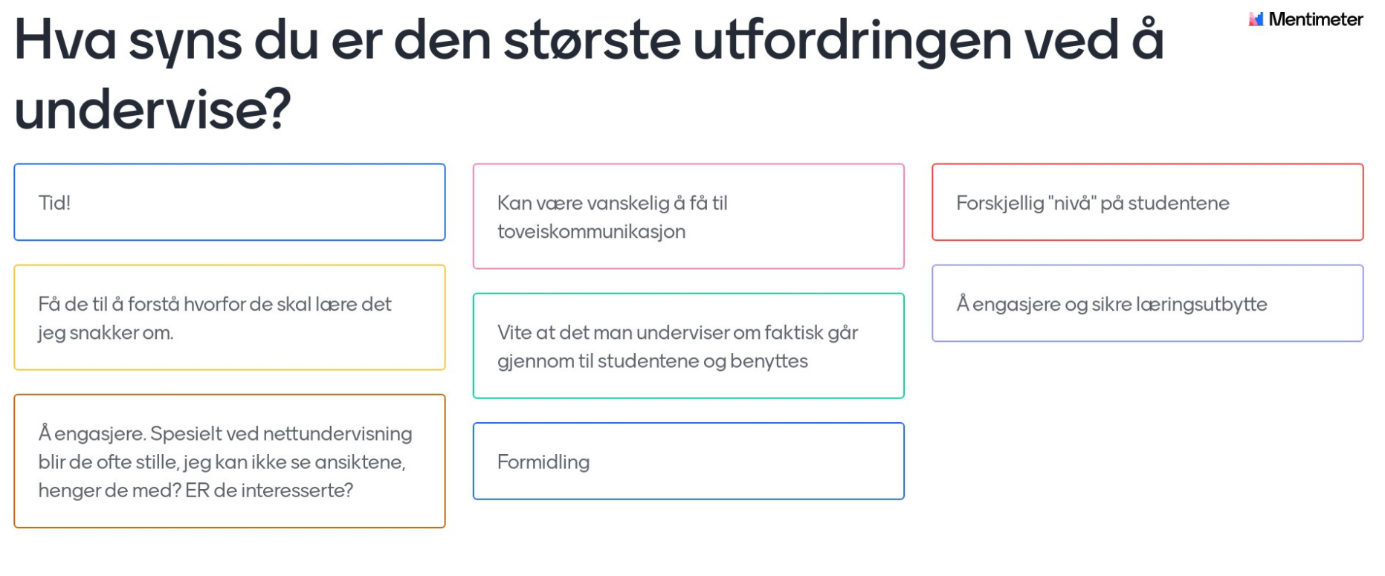
Source: Li (2020), eDU.
Mentimeter can also be used in conferences’ research presentations when you need to get in touch with a large audience. In the following example, the researcher used a wordcloud to let the public reflect on the theme (see picture). The same keynote was concluded with an open-ended question where the participants could give their take away from the presentation.
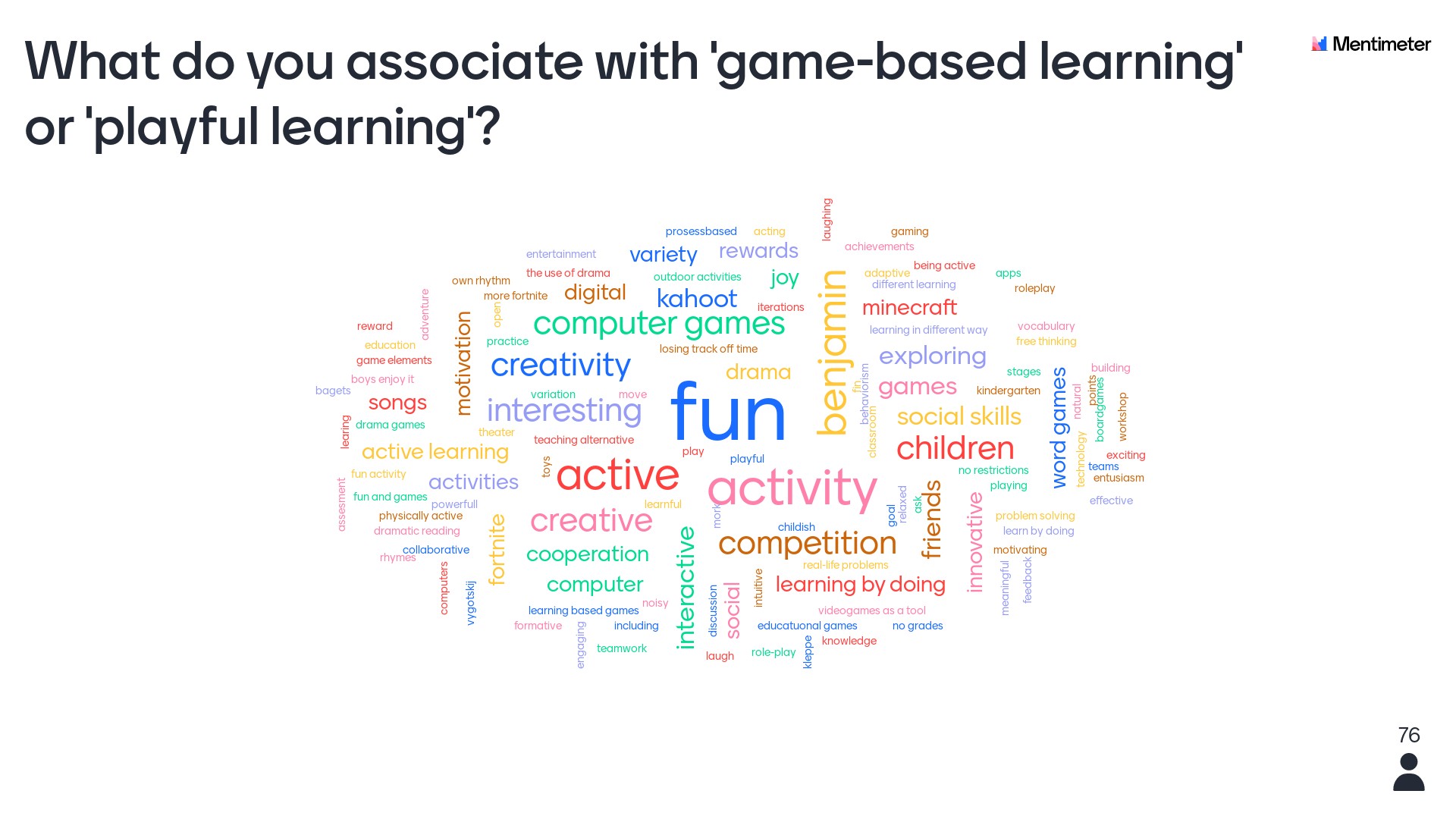
Source: Cruaud (2019), ITS Volda.
In an episode of eDU-Podden (in Norwegian, september 2020), Kjetil Liestøl Nielsen, merited teacher at USN, explains his use of student response systems (SRS): "Such a system can be a good tool to promote class discussion. [...] Just the fact that there is a poll makes it easier to join the conversation, and the fact that it can often be anonym makes that more students participate."
Kjetil is also using SRS to improve communication between teacher and students and as a tool to help adapting teaching to the students. Listen to Kjetil in conversation with Liv Lofthus (eDU) in episode 8 of eDU-Podden (in Norwegian).
Caroline Cruaud (eDU) has also used Mentimeter in online teaching. In this example from an eDU webinar she asked participants on the main motivation to use games for teaching. Here is her experience: "It’s always interesting to hear about what the participants think of a theme because it opens up for conversation. I often use Mentimeter to get an idea of the learners’ pre-knowledge before I present a theme. It gives them a chance to reflect about what we will discuss."
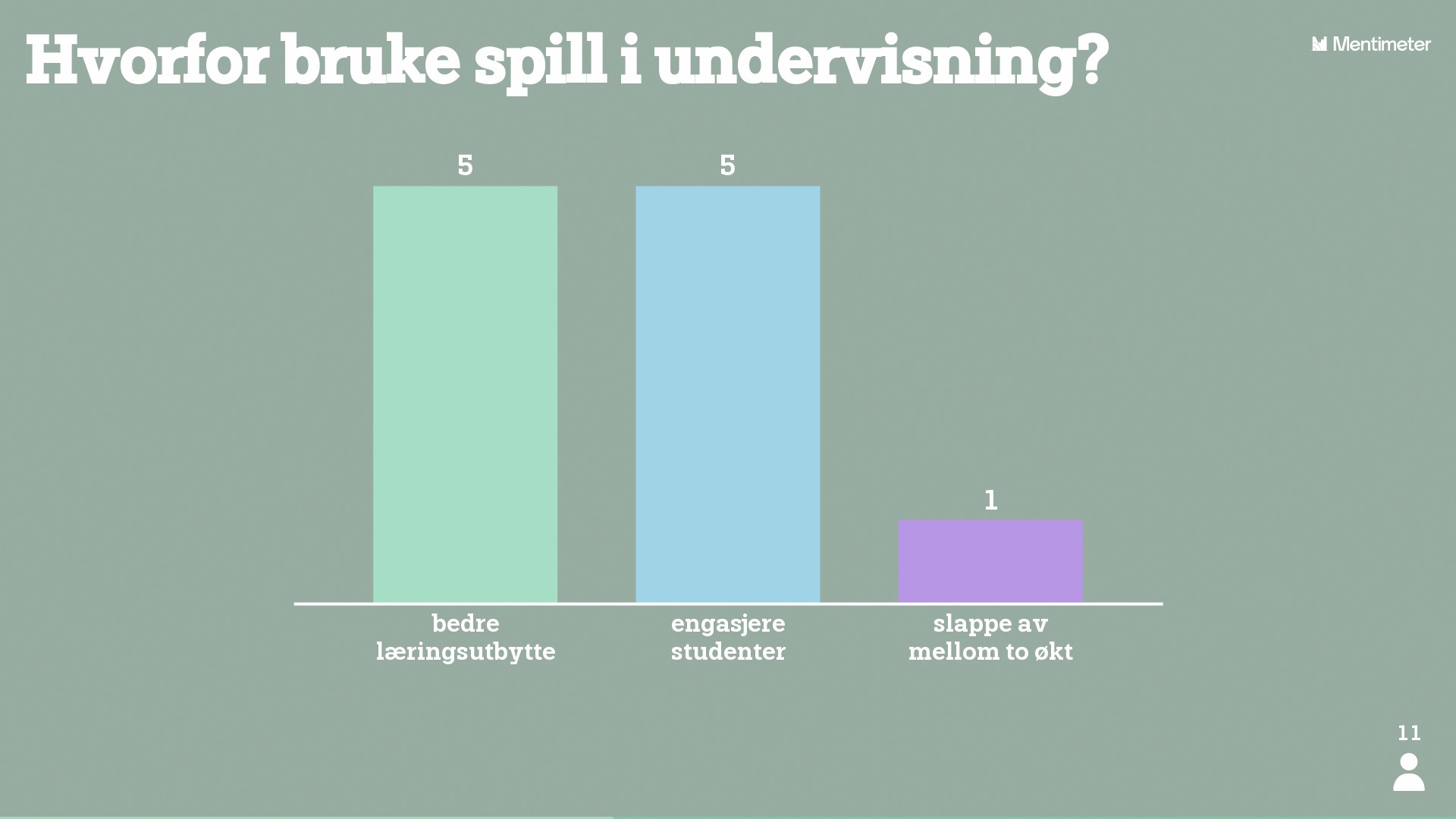
Source: Cruaud (2019), eDU webinar.
Resources
- Wikipage about Mentimeter (NTNU; norwegian)
- Mentimeter's blog with tips and news
- Mentimeter key features
- Example in use: webinar on game-based learning (eDU; norwegian)
- Webinar the use of SRS in teaching (Kjetil Liestøl Nielsen; norwegian)
- Dunlosky, J., & Rawson, K. A. (2012). Overconfidence produces underachievement: Inaccurate self evaluations undermine students’ learning and retention. Learning and Instruction, 22, 271–280.
- Schacter, D. L., & Szpunar, K. K. (2015). Enhancing attention and memory during video-recorded lectures. Scholarship of Teaching and Learning in Psychology, 1(1), 60.